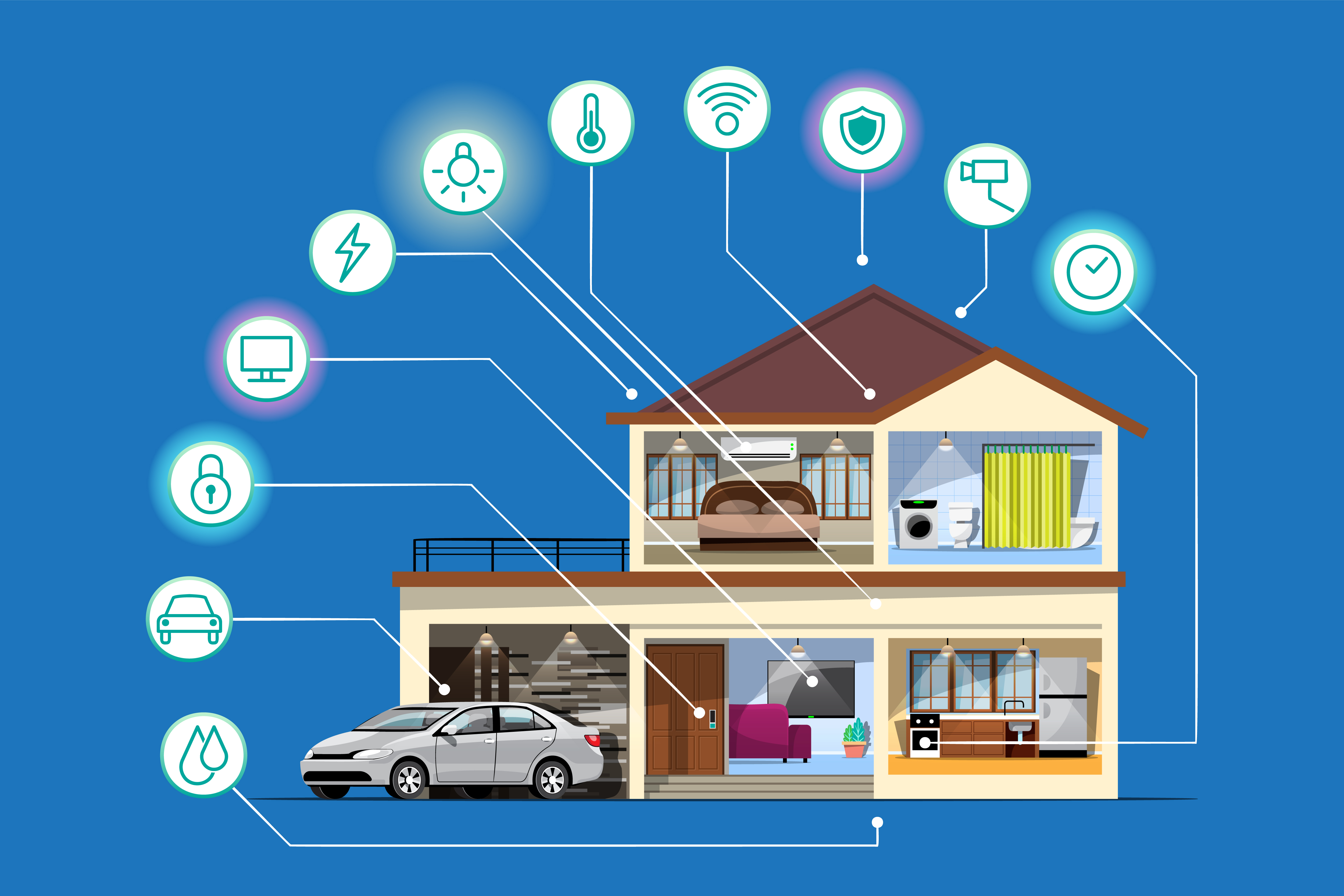How to Connect IoT Devices: A Beginner’s Step-by-Step Guide
-
May 26, 2025
-
7 min read

The Internet of Things (IoT) is transforming industries, attracting growing interest from beginners entering this dynamic field. However, connecting IoT devices can be challenging due to the wide range of technologies, protocols, and security considerations.
This guide simplifies the process into eight clear steps to help devices connect and communicate seamlessly.
Step 1: Define Your IoT Use Case
Before you start connecting anything, take a step back and clarify your goals:
- What do you want to achieve? Remote monitoring, automation, and data collection?
- What data points do you need to capture?
- Where will your devices be located?
- What are your power, range, and security constraints?
Answering these questions helps you choose the right devices and technologies. For example, a smart agriculture system may require soil moisture sensors and weather stations. It also needs long-range, low-power connectivity like NB-IoT.
Step 2: Select Compatible IoT Devices
Select IoT devices that suit your needs and budget. Consider factors like:
- Compatibility: Ensure the devices support your preferred connectivity protocol (e.g., Wi-Fi, Zigbee).
- Ease of Use: Look for devices with user-friendly apps and clear setup instructions.
- Security Features: Opt for devices with strong encryption, regular firmware updates, and reputable brands.
For example, if you’re building a home security system, you might use door sensors, motion detectors, and smart locks compatible with Zigbee-enabled hubs. Zigbee is a low-power, mesh network ideal for home automation.
Step 3: Choose the Right Connectivity Technology
IoT devices can connect via various technologies, each with its strengths:
| Technology | Range | Bandwidth | Power Use | Best For |
| Wi-Fi | 50-100m | High | High | Smart homes, offices |
| Bluetooth (BLE) | 10-30m | Low | Very low | Wearables, beacons |
| Zigbee | 10-100m | Low | Low | Home automation |
| NB-IoT | 5-15km | Low | Ultra-low | Smart cities, agriculture, environmental monitoring, industrial monitoring, and automation |
| Cellular (4G/5G) | 10+ km | High | Medium-high | Industrial, automotive |
When selecting a connectivity option, consider your devices’ locations, power sources, data needs, and budget. A factory might use Ethernet for critical equipment, Wi-Fi for tablets, and cellular for remote monitoring. For industrial IoT applications, Airtel IoT connectivity offers reliable and scalable solutions. However, adopting a hybrid approach ensures an optimal balance of coverage, cost-effectiveness, and reliability.
Step 4: Set Up Your Network
A stable internet connection is essential for connecting IoT devices. Here is how to prepare your network:
- Router Setup: Position your Wi-Fi router centrally for optimal coverage. Update the firmware and configure security settings (WPA2 or higher).
- Network Segmentation (Optional): Create a separate network for your IoT devices to isolate them from your main network, enhancing security.
- Hub or Gateway (If Required): Some devices (e.g., Zigbee) require a compatible hub to connect to your network. Plug in the hub and follow the manufacturer’s instructions.
Step 5: Configure Your IoT Devices
Next, connect your IoT devices to the network and configure them using their respective companion applications:
- Power Up: Plug in or insert batteries into your IoT device.
- Download App: Download the device’s official app from your app store.
- Create Account: Open the app and create a new account, or log in if you already have one.
- Add Device: To add a new device, follow the app’s prompts. This generally involves putting the device into pairing mode and following the prompts in the app.
- Configure Wi-Fi: Input your Wi-Fi SSID and password to connect the device to your network.
- Customise Settings: Set preferences like device name, room, and automation schedules.
Repeat these steps for each IoT device you want to connect.
Step 6: Test and Troubleshoot
After connecting your IoT devices, it is essential to test their functionality and troubleshoot any issues:
- Basic Functions: Use the device app to test core features, such as turning a smart plug on/off or adjusting a thermostat.
- Connectivity: Ensure the device stays connected to your network. If the device frequently disconnects, try moving it closer to the router or hub.
- Automation: Test any routines or schedules you’ve set up to ensure they trigger as expected.
If you encounter persistent issues, consult the device manual, app FAQ, or manufacturer support channels.
Step 7: Secure Your IoT Devices and Data
Connected devices are common targets for cyberattacks, so security must be a priority. To protect your devices and data:
- Use strong, unique passwords and enable multi-factor authentication.
- Keep firmware and software up to date to patch vulnerabilities.
- Encrypt data both at rest and in transit (e.g., HTTPS, SSL/TLS).
- Set up network segmentation to isolate IoT devices from other systems.
- Monitor device activity for anomalies and potential breaches.
- Have a plan for securely decommissioning devices at end-of-life.
Consult your device manufacturer’s security guidelines and consider working with a reputable IoT security provider for added peace of mind.
Step 8: Connect to an IoT Platform (Optional)
Linking your devices to an IoT platform helps manage them centrally and enables advanced automation. Popular options include Google Home, Amazon Alexa, and Samsung SmartThings. Tech-savvy users may prefer open-source platforms like Home Assistant for more control, customisation, and privacy.
- Choose Platform: Select a platform compatible with your devices.
- Link Accounts: Open the platform’s app and navigate to “Add Device” or “Skills”. Follow prompts to link your device account.
- Create Routines: Set up automation routines involving multiple devices (e.g., turn on lights when the camera detects motion).
This step is optional but recommended for a seamless smart home experience.
Real-World Example: Raspberry Pi Weather Station
Consider a scenario where you aim to connect a Raspberry Pi-based weather station to monitor temperature, humidity, and barometric pressure in a greenhouse. Below is how you can apply the steps outlined in this guide:
- Define requirements: Decide on the sensors you need, where they will be placed, and how often to collect readings.
- Select devices: Choose a Raspberry Pi board, compatible sensors, and a waterproof enclosure.
- Choose connectivity: Use Wi-Fi to connect the Pi to your home network, since the greenhouse is close to your router.
- Set up devices: Assemble the weather station, install the necessary libraries, and test the sensors.
- Configure gateway: Not needed for this simple, direct-to-cloud setup.
- Connect to cloud: Use the AWS IoT Python SDK to securely transmit sensor data to the cloud for storage and analysis.
- Secure the system: Change default passwords, enable encryption, and restrict access to the Pi using a firewall.
- Monitor and maintain: Set up a dashboard to visualise the data, monitor the battery level, and perform regular maintenance.
With this basic setup, you can start collecting valuable data to optimise your greenhouse operations.
IoT Connectivity Best Practices
To ensure a smooth and secure experience when connecting IoT devices, keep these best practices in mind:
- Regular Updates: Keep your device firmware and apps updated to patch vulnerabilities and access new features.
- Strong Passwords: Use complex, unique passwords for your Wi-Fi network and IoT accounts.
- Two-Factor Authentication: Enable 2FA on your IoT platform account for an extra layer of security.
- Network Monitoring: Regularly check your network for unusual activity or unauthorised devices.
Adhering to these guidelines, you will be well-positioned to fully utilise the advantages of a connected smart home or IoT environment.
Summing Up
Connecting IoT devices may initially seem challenging. However, by following structured steps and selecting the right technologies, organisations can establish an efficient IoT ecosystem. IoT platforms like Airtel IoT simplify the creation of secure, reliable solutions that deliver substantial value.
The key is to start small, learn as you go, and scale up gradually. With a solid foundation in IoT connectivity, you will be well-equipped to tackle advanced projects. This will enable you to unlock the full potential of this transformative technology. Start small, stay secure, and begin building your connected world
 Share
Share