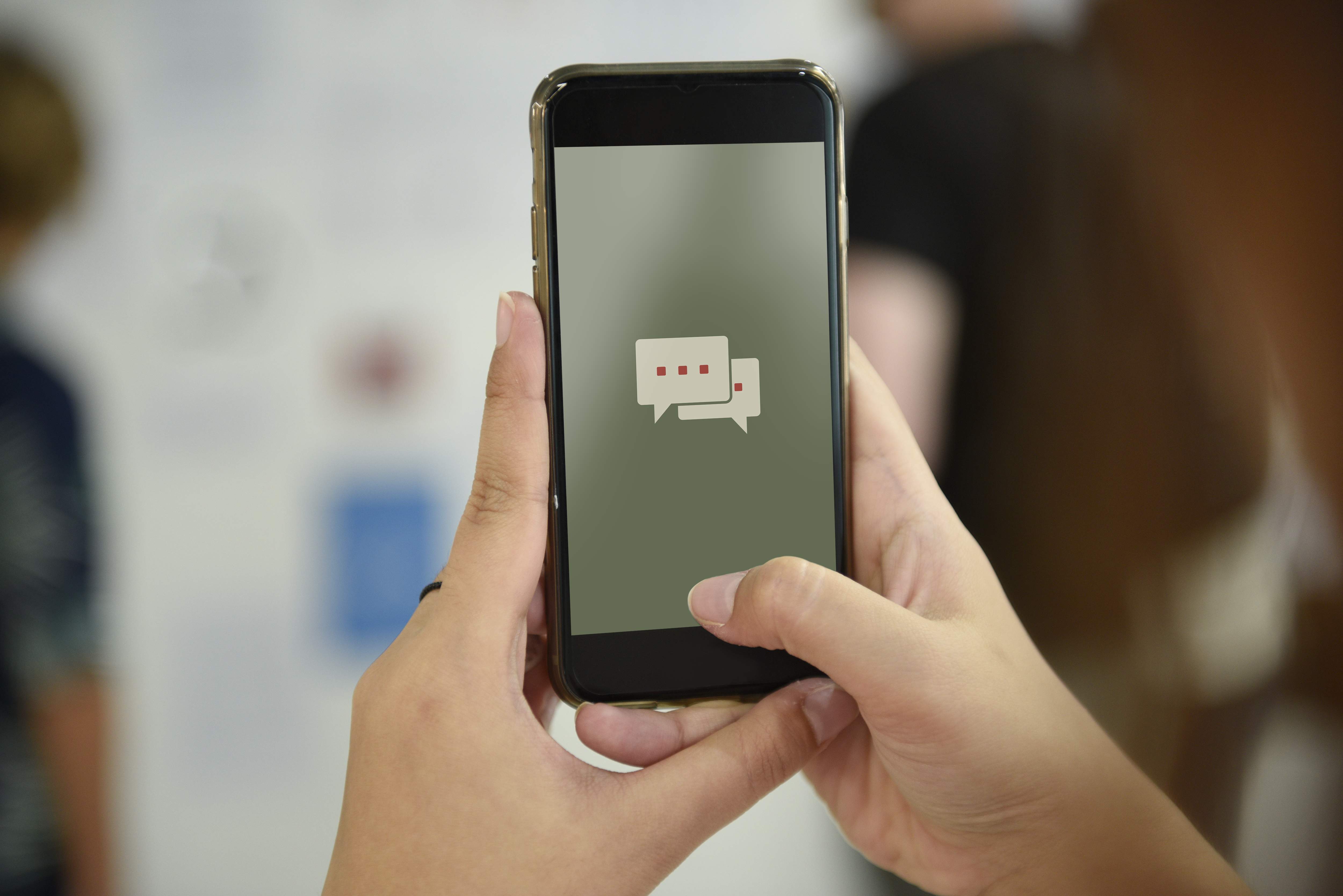What is Microsoft Teams – Complete Guide
-
March 13, 2024
-
5 min read

In today’s environment, effective communication and collaboration are critical for success. The rise of hybrid working models means that businesses have to use technology and tools to help employees reach their objectives.
In this scenario, Microsoft Teams has emerged as a powerful, integrated solution for team communication and collaboration. It is used widely across organisations and sectors.
Microsoft Teams was launched in 2017 and reached 280 million monthly active users in 2023.
In this guide, we will delve into Microsoft Teams, exploring what it is and breaking down its array of features. This step-by-step guide will help you harness the full potential of Microsoft Teams.
What is Microsoft Teams?
Microsoft Teams is a unified communication and collaboration platform. It is an integral part of the Microsoft 365 suite.
Microsoft Teams combines chat, video conferencing, file sharing, and application integration into one interface. It is designed to streamline teamwork and enhance productivity – whether the team is located in the same office or distributed across regions.
With a user-friendly interface and large set of features, Microsoft Teams has changed remote work and virtual team collaboration. For many professionals and enterprises, it is the go-to choice for communication and productivity needs.
Features of Microsoft Teams
Microsoft Teams has many features that are designed to take care of almost all communication needs. Here are the chief features.
Chat and Messaging
Microsoft Teams has a robust chat and messaging feature. This feature enables team members to exchange text messages, share files, and collaborate in real-time. It includes one-on-one and group chat options. It also allows conversations to be threaded, which ensures organised and efficient discussions.
Video and Audio Conferencing
Microsoft Teams has high-quality video and audio conferencing capabilities. With this feature, virtual meetings, webinars and presentations become simplified. The experience becomes richer with screen sharing, recording, and easy scheduling and joining.
File Sharing and Collaboration
Microsoft Teams seamlessly integrates with Microsoft OneDrive and SharePoint. This integration makes file sharing and collaboration simple. Further, real-time co-authoring of documents, version control, and integration with Office applications means that documents can be created and updated efficiently.
Channel-Based Organisation
An important feature of Microsoft Teams is its channel-based structure. These channels mean that discussions and content can be organised optimally. Office groups can have multiple channels for different projects or topics. The members of these groups can focus on specific discussions and resources without clutter.
Integration with Microsoft 365 Apps
Another powerful feature of Microsoft Teams is the integration with Microsoft 365 apps and services such as Word, Excel, PowerPoint, and Planner. This integration boosts productivity. Employees can work on documents, schedule tasks, and access a wide range of functionalities without leaving the Microsoft Teams environment.
Mobile and Desktop Applications
To help with remote working, Microsoft Teams is available on a variety of platforms. These include Windows, macOS, iOS, and Android. This variety ensures that team members can collaborate from the office, home or virtually anywhere else by using their preferred devices and operating systems.
How to Use Microsoft Teams Step-by-Step
How do you use Microsoft Teams step-by-step for best results? Here is a helpful primer.
- Sign In or Create an Account
To get started, sign in with your existing Microsoft 365 credentials. If you are not already a user, you will have to create a new account.
- Create or Join a Team
Collaborative groups are the foundation of Microsoft Teams. Users can create a new team or join an existing one. These teams can be related to departments, projects, or any other issuer that needs collaboration.
- Customise the Team
A team can be customised by creating channels. These channels help users to organise discussions and content that are related to specific topics or projects. For example, a team related to a large project can be broken down into timelines, risks, scope, and more. Team settings and permissions can be configured to match the organisation’s security and access needs.
- Start a Conversation
Within the chosen team or channel, conversations can be initiated by using text messages. Users can also specifically alert individual team members to ensure that they don’t miss important messages.
- Share Files and Collaborate
By using the Files tab in the team or channel with Office Online, users can share documents and collaborate in real time. This process ensures that team members can work together efficiently, regardless of their physical location.
- Schedule and Join Meetings
The Calendar tab allows users to schedule meetings and events with ease. Joining scheduled meetings needs a single click. Video, audio, and screen-sharing features can further facilitate virtual meetings and collaboration.
- Explore Apps and Integrations
Microsoft Teams contains a range of apps and integrations. Users can add third-party applications like Trello, Asana, or Salesforce to streamline work processes and enhance productivity further.
- Stay Connected on Mobile
Microsoft Teams can also be used on the move. It is available as a mobile app. This app allows users to access chats, files, and meetings from anywhere. It ensures that a team’s collaboration remains seamless and productive.
- Get Analytics Data
Microsoft Teams allows supervisors to view analytics data about teams that they are a part of. It includes the number of active users, guests, and the total number of messages sent in each team for a given period. This information can provide insights into the activity patterns of teams and channels.
- Additional Features
Advanced users can also delve into additional features of MS Teams. Some of these are setting status updates to communicate availability, task management with Planner, and other more advanced collaboration tools.
In Conclusion
Microsoft Teams is a versatile platform that can improve collaboration and communication within any organisation, regardless of size. It allows both small and large teams to work together efficiently.
In this digital world, Microsoft Teams has the tools and features necessary to work together. It has the potential to boost productivity and enable an interconnected workplace.
To discover more tips and techniques for collaboration and building a business beyond boundaries, get in touch with Airtel today.
 Share
Share