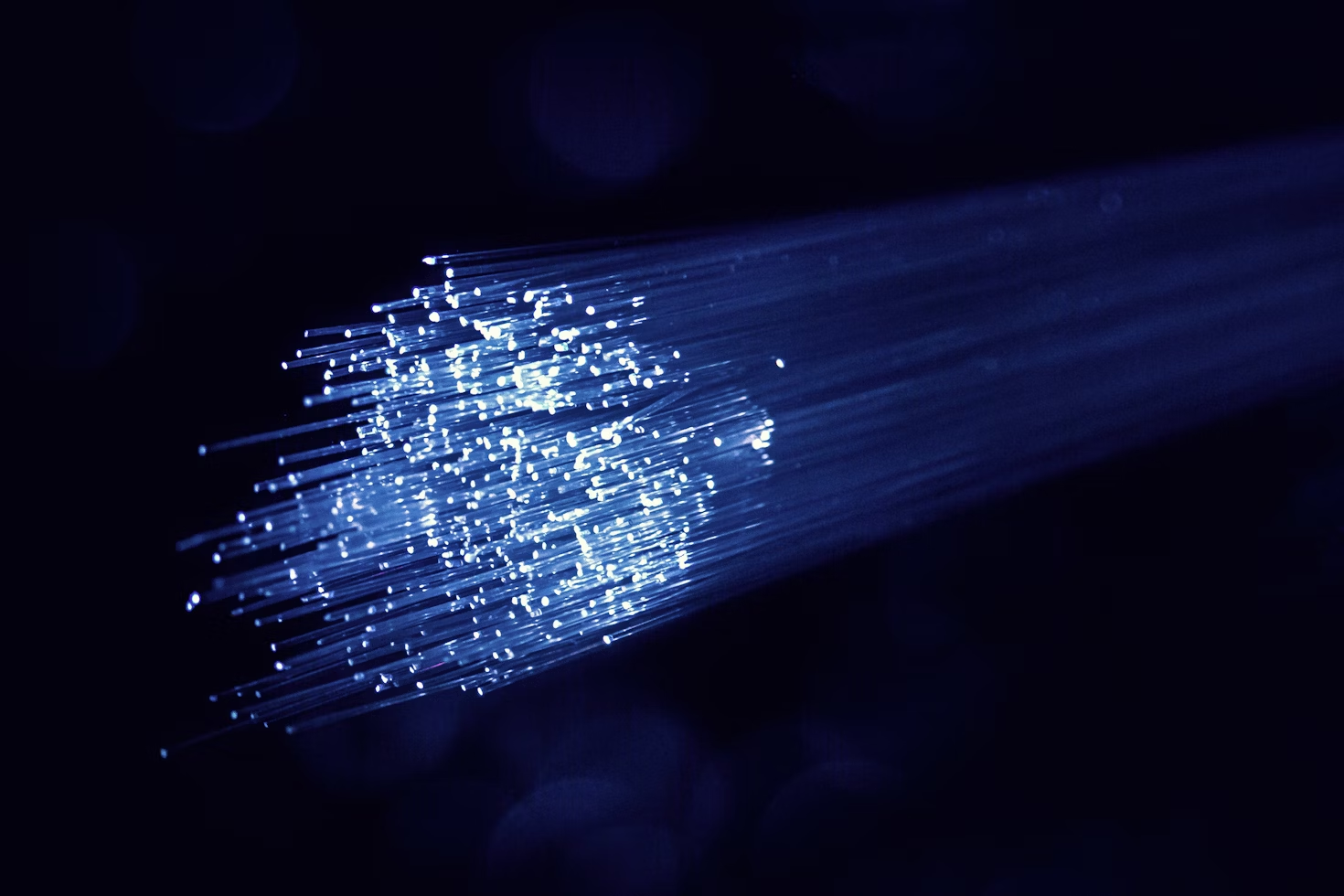Quick Fixes When Leased Lines are Down
-
October 6, 2022
-
5 min read

The significance of a dependable leased line connection cannot be overstated for businesses across various industries. Companies of all sizes depend on leased line internet, not just as a means of communication, but as a vital artery that powers their very operation.
These dedicated lines provide high-speed, stable, and secure connectivity essential for executing a myriad of daily tasks — from facilitating smooth, uninterrupted internal communications and enabling efficient client interactions to ensuring reliable access to critical cloud-based applications and services.
However, when disruptions occur, the ripple effect can be profound. Downtime in leased line services not only hampers the immediate ability to perform operational tasks but also affects long-term business functions.
This article will identify the common causes of connectivity issues and their impact on operations. It will also offer a troubleshooting checklist, provide guidance on when to contact customer support, and give strategies for preventing future disruptions.
Common Causes of Leased Line Issues
Several factors can lead to disruptions in leased line connectivity. Understanding these can help in quickly diagnosing and addressing issues:
- Physical Issues: Damage to the physical infrastructure, such as cables and fibres, can interrupt service. This might be due to construction work, accidental cuts, or wear and tear over time.
- Power and Electrical Problems: Power outages or fluctuations can impact the devices that facilitate your leased line connection, such as routers or modems.
- Router or Modem Malfunctions: Faulty hardware is a common culprit behind connectivity issues. Routers and modems can fail due to software issues, overheating, or physical damage.
- Environmental Factors: Severe weather conditions, such as storms, floods, or extreme temperatures, can affect the physical infrastructure of your leased line.
- Service Provider Network Issues: Problems within your service provider’s network can also lead to downtime. These could be due to maintenance, upgrades, or unexpected outages.
- Human Error and Maintenance: Incorrect configurations, accidental changes, or maintenance work without proper communication can disrupt connectivity.
Checklist for Users When Their Leased Line Goes Down
- Check Physical Connections: Ensure all cables are securely connected and undamaged.
- Power Cycle Your Equipment: Turn off your router or modem, wait a few minutes, and turn it back on.
- Inspect for External Damage: Look for any visible signs of damage to external cables or equipment.
- Use a Leased Line Checker: Tools like a leased line checker can help diagnose if the internet issue is with your connection or a wider network problem.
- Monitor Weather Conditions: Consider if recent weather events could have impacted the infrastructure.
- Review Recent Changes: Recall any recent changes to settings or configurations that might have caused the issue.
When to Contact Technical Support
If the above steps do not resolve the issue, or if you suspect the problem lies with your service provider’s network or due to environmental damage, it’s time to contact technical support. Your service provider’s dedicated support team can offer specialised assistance for leased line broadband and connection issues.
Preventive Measures and Redundancy
By proactively addressing potential vulnerabilities and establishing backup systems, businesses can safeguard against unexpected disruptions:
- Regular Maintenance Checks: It’s vital to conduct routine inspections and maintenance of both physical and hardware infrastructure. This practice allows for the early identification and resolution of potential issues before they escalate into significant problems. Establishing a regular maintenance schedule ensures that all network components function optimally, reducing the risk of unforeseen downtimes.
- Invest in Quality Equipment: The backbone of a reliable network is high-quality, dependable equipment. Investing in top-tier routers, modems, and other networking hardware, backed by comprehensive support and favourable warranty terms, is essential. Quality equipment is less likely to fail and can handle higher loads, providing a stable connection even during peak usage times.
- Implement Redundant Connections: A robust strategy to combat network failures involves setting up redundant connections. This might include securing a secondary leased line or exploring alternative internet services like business broadband, satellite internet, or wireless connections as backups. In the event the primary connection fails, these backup systems can seamlessly take over, ensuring uninterrupted internet access and minimising operational disruptions.
- Enhance Network Monitoring: Leveraging advanced network monitoring tools allows for real-time oversight of network performance and health. These tools can detect irregularities, potential security breaches, or performance issues, enabling prompt responses to mitigate risks.
- Diversify Service Providers: Relying on a single service provider for internet connectivity can be risky. Partnering with multiple providers or having diverse routes for data traffic can provide an additional security, ensuring that if one provider faces an outage, others can maintain the network’s integrity.
- Staff Training and Awareness: Educating your team about basic network troubleshooting, the importance of cybersecurity practices, and how to respond during an outage is invaluable. A well-informed staff can act swiftly to mitigate issues and reduce the downtime’s impact on business operations.
Check out- the detailed comparison of EFM vs Leased Line
Conclusion
Leased line downtimes can significantly impact business operations, but understanding the common causes and having a clear action plan can help mitigate these effects. By following the provided checklist and knowing when to reach out to technical support, businesses can navigate through leased line issues more effectively.
Additionally, taking preventive steps and planning for redundancy ensures that your business remains resilient in the face of connectivity challenges.
With Airtel leased line services and dedicated customer support, businesses have a reliable partner in maintaining seamless connectivity.
Discover how Airtel Business can support your enterprise in overcoming connectivity challenges and fostering resilience in an increasingly digital world.
Choose dedicated internet connection to support critical applications and seamless data transfer.
 Share
Share