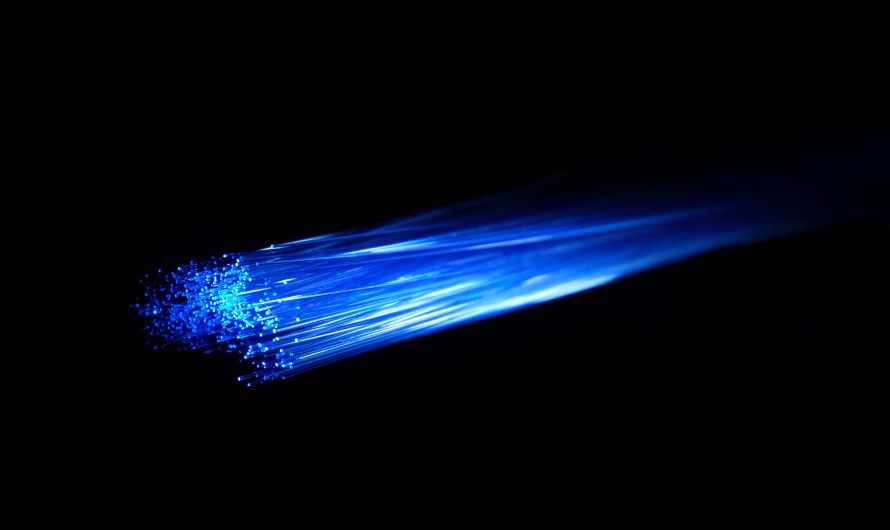It is always recommended to keep updating your information on your Airtel broadband connection form to avoid missing any latest offers and billing details. Updated information even further helps to maintain healthy communication and leave zero chances of any issues. If you have changed your number or email ID recently and want to update the same in Airtel broadband, but are confused about how to do that, we’ve got you covered. In this article, we provide a complete step-by-step guide that will help you change details in a matter of minutes. Let’s look at the details one by one!
Buy Airtel Broadband with exciting benefits!
How to change the Airtel broadband registered mobile number?
The registered number can be changed via the Airtel Thanks app.
- Download the Airtel Thanks app on your device.
- Now, log in using your mobile number and provide the application with the OTP.
- Next, click on login and this way you’ll see the home screen of the Airtel Thanks app.
- Now, on the home screen, click on the landline option available at the top of the screen.
- After that, look for the ‘manage services’ tab.
- You can see a variety of options, so click on ‘update registered number’.
- The screen will show your current number and will give you the option to enter the new number.
- Enter the new 10-digit mobile number that you want to use.
- Then, click on ‘save’. After that, the system will generate an OTP, enter that and click on ‘submit’.
- After 24 hours, your updated number will start reflecting.
Read more: Key elements to consider while picking a Wi-Fi router for home
How to change the registered email ID in Airtel broadband?
The process of changing the email ID is somewhat similar, so let’s have a look:
- Open the Airtel Thanks app on your mobile device and on the home screen, look for the landline option available at the top of the screen and click on that.
- After that, scroll down and click on the ‘manage services’ tab.
- Now, click on the ‘update Email ID’ option.
- After that, enter the Email ID you want to use and click on ‘save’.
- After that, the system will generate an OTP, enter that and click on ‘submit’.
How to update mobile number and email ID in Airtel broadband – Alternate methods
If you want to use an alternative method to update your details in Airtel broadband, then you can use Airtel customer care help or simply change it on the official website.
Airtel Customer Care help:
In order to use this method, call 121 from your current registered number and get connected with an Airtel executive. You can ask them to change your details, as a process they will ask some security-related questions and then will help you update your number and Email ID effortlessly.
Read more: Here’s how you can upload photos to Google Drive
Airtel Official Website
Airtel gives you the option to update your details on its official website. You can simply log in using your mobile number and OTP. Look for an update option and enter the new details.
Note: Once you change the details, Airtel will send the latest information and billing details on the updated phone number and Email ID only.
Using these simple methods, you can change your old personal details with the updated ones. If you’re new to Airtel and want to get yourself a new broadband connection, you can simply visit our Airtel broadband webpage and select the internet plan as per your requirements. After that, you’ll be required to fill out a form with your latest details and submit it. Now, after 48 hours you’ll have your new Airtel broadband connection active.
Why should you choose Airtel Xstream Fiber?
There are many reasons to choose Airtel Xstream Fiber as your broadband provider. It offers you with Fiber optic internet connection that has the ability to transform your daily broadband connection experience with high-speed internet. Moreover, it offers you:
Fastest speed
When you’re using Airtel’s internet connection, you can experience seamless speed. You can watch HD videos, movies, and everything without any lagging. The fastest internet speed helps you to accomplish every task without interruptions.
24×7 Customer support
We at Airtel provide you with 24×7 support. So, whenever you’re facing any issue, you can connect with us and get resolution in few seconds.
Proactive Network Monitoring
To serve you better, our team keeps monitoring the network and resolves issues immediately.
Auto-adjusting upload/download speed
With Airtel Xstream Fiber Wi-Fi, you don’t have to adjust the upload or download speed every time you work on a video.


 Get App
Get App  Airtel Store
Airtel Store  Login
Login