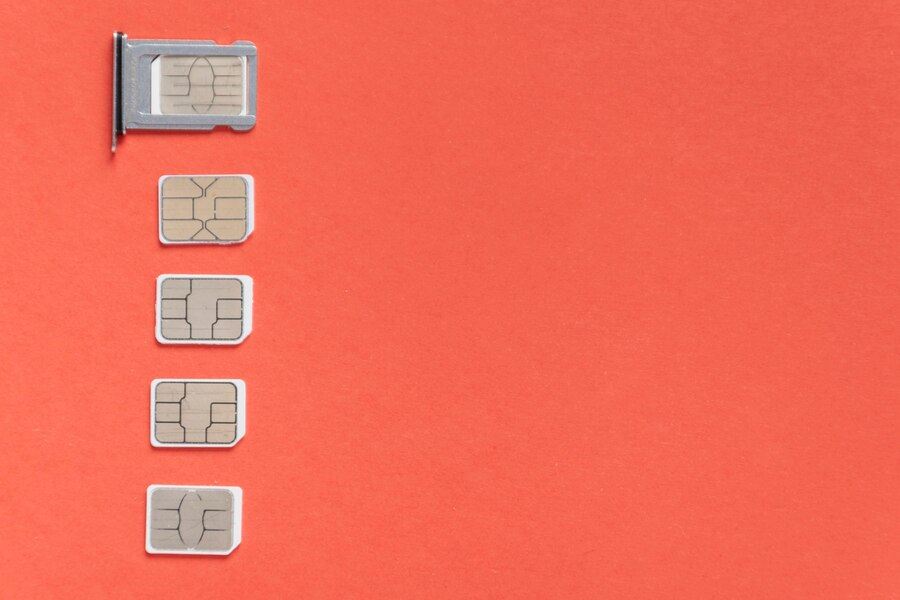Checking your data balance is crucial to managing your usage and avoiding unexpected charges. With the Airtel Thanks app, you can easily monitor your data balance and usage in just a few simple steps. Here’s a guide on how to check your Airtel data balance using the Airtel Thanks app, along with the benefits of using the app and why it’s important to keep track of your data usage.
How to Check Data Balance in Airtel:
- Download the Airtel Thanks App: If you haven’t already, download the Airtel Thanks app from the Google Play Store or Apple App Store.
- Open the App and Log In: Open the Airtel Thanks app on your smartphone. Log in using your Airtel mobile number and OTP verification.
- Navigate to the Manage Tab: Once you’re logged in, navigate to the “Manage” tab at the bottom of the app.
- View Your Data Balance: In the Manage tab, you will see various options related to your Airtel account. Look for the section that displays your data balance. Here, you can view your remaining data balance, as well as the validity period of your data pack.
Read more: The complete guide to buying a prepaid SIM online
Benefits of Using the Airtel Thanks App:
- Convenient Data Management: The Airtel Thanks payments app allows you to conveniently manage your data usage, ensuring you stay within your data limits and avoid overage charges.
- Real-Time Usage Tracking: With the app, you can track your data usage in real-time, giving you a clear picture of how much data you have used and how much is remaining.
- Customized Offers and Plans: The app provides personalised recharge offers and postpaid plans based on your usage patterns, helping you save money on data packs that suit your needs.
- Easy Recharge Options: You can easily recharge your Airtel account through the app or official Airtel website, making it convenient to top up your data balance whenever needed.
- Access to Exclusive Rewards: Airtel Thanks app users get access to exclusive rewards, discounts, and cashback offers, making it a rewarding experience for loyal customers.
Read more: Airtel Thanks benefits – how to claim, eligibility and redeem
Why It’s Important to Check Data Balance:
- Avoid Overages: By regularly checking your data balance, you can avoid exceeding your data limits and incurring additional charges.
- Monitor Usage Patterns: Checking your data balance helps you monitor your usage patterns, allowing you to adjust your habits to stay within your data limits.
- Stay Informed: Knowing your data balance keeps you informed about your remaining data allowance, enabling you to plan your usage accordingly.
- Prevent Service Disruption: Running out of data can lead to service disruption, especially when you need it the most. Checking your data balance helps you avoid such situations.
Read more: How to refer and earn money with the Airtel Thanks app?
Frequently Asked Questions (FAQs):
Q: Can I check my Airtel data balance without using the Airtel Thanks app?
A: Yes, you can also check your Airtel data balance by dialling *121# from your Airtel mobile number and following the on-screen instructions.
Q: How often should I check my Airtel data balance?
A: It is advisable to check your Airtel data balance regularly, especially before and after heavy usage, to stay informed about your data usage patterns.
Q: Will checking my data balance consume my data?
A: No, checking your data balance using the Airtel Thanks app or by dialling *121# is free of charge and will not consume your data allowance.
Q: Can I use the Airtel Thanks app to check my data balance on a computer or laptop?
A: No, the Airtel Thanks app is designed for smartphones and is not available for use on computers or laptops. You can use the official Airtel website to login and check your data balance.
In conclusion, the Airtel Thanks app provides a convenient and easy way to check your data balance and manage your data usage. By keeping track of your data balance, you can avoid overages, monitor your usage patterns, and stay informed about your data allowance. Download the Airtel Thanks app today and take control of your data usage!
Running out of data balance and still on the same old network? Port your number to Airtel today and get the best prepaid recharge plans with 5G benefits and more.
Read more: How to secure your account from UPI frauds


 Get App
Get App  Airtel Store
Airtel Store  Login
Login