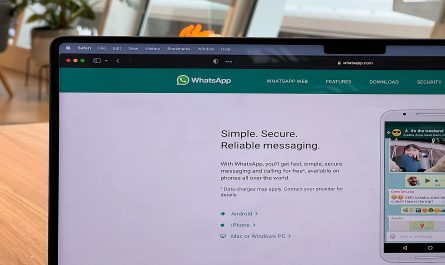In today’s digital age, social media platforms like Twitter have become integral parts of our lives. However, there may come a time when you decide to part ways with Twitter for various reasons. Whether you’re taking a break from social media or looking to protect your privacy, permanently deleting your Twitter account is a significant decision. In this guide, we’ll walk you through the process of permanently deleting your Twitter account, ensuring a smooth transition with the help of Airtel.
Buy Airtel Broadband with exciting benefits!
Understanding Twitter Account Deletion
Before diving into the deletion process, it’s essential to understand the implications of permanently deleting your Twitter account:
The difference between deactivating and permanently deleting:
Deactivating your Twitter account is a temporary measure that allows you to take a break from the platform without losing your data. Permanently deleting your account, on the other hand, means your profile, tweets, followers, and other data will be permanently removed from Twitter’s servers.
The impact of permanently deleting your Twitter account:
Permanently deleting your Twitter account means you’ll lose access to your tweets, followers, direct messages, and other account-related data. Your username will become available for others to use, and you won’t be able to recover your account once it’s deleted.
Things to consider before deleting your account:
Before deleting your Twitter account, consider backing up any important data, such as tweets, photos, or direct messages, that you want to save. Additionally, inform your followers and contacts about your decision to delete your account, especially if you plan to transition to a new social media platform.
Read more: Here’s why Airtel broadband is perfect for you!
How to Delete Your Twitter Account from Different Platforms
Deleting your Twitter account is a straightforward process, regardless of the platform you’re using. Here’s how to delete your Twitter account from different devices:
a. Deleting your account from Android:
- Open the Twitter app on your Android device.
- Tap on your profile icon to access the menu.
- Select “Settings and privacy” > “Account” > “Deactivate your account.”
- Follow the on-screen instructions to confirm the account deletion.
b. Deleting your account from iOS:
- Open the Twitter app on your iOS device.
- Tap on your profile icon to access the menu.
- Select “Settings and privacy” > “Account” > “Deactivate your account.”
- Follow the prompts to confirm the account deletion.
c. Deleting your account from desktop:
- Visit the Twitter website and sign in to your account.
- Click on your profile icon to access the dropdown menu.
- Select “Settings and privacy” > “Your account.”
- Scroll down and click on “Deactivate your account.”
- Follow the instructions to confirm the account deletion.
Read more: Decoding how broadband works and Airtel Xstream Fiber plans
What Happens After Deleting Your Twitter Account
After deleting your Twitter account, here’s what you can expect:
The 30-day grace period for account reactivation: Twitter gives you a 30-day grace period to reactivate your account if you change your mind. During this period, your account data remains intact, and you can restore your account by logging in with your credentials.
Data retention and Removal by Twitter: After the 30-day grace period, Twitter will begin the process of permanently deleting your account data from its servers. This includes your tweets, media uploads, and other account-related information. However, some data may still be retained by Twitter for legal or regulatory purposes.
Starting fresh with a new account (if desired): If you decide to return to Twitter after deleting your account, you can create a new account using a different email address or username. Keep in mind that you’ll be starting from scratch, with no access to your previous tweets, followers, or account history.
Read more: All you need to know about Airtel Xstream Fiber
Conclusion:
Permanently deleting your Twitter account is a significant decision that requires careful consideration. By understanding the implications of account deletion, following the steps to delete your account from different platforms, and being aware of what happens after deletion, you can make an informed choice. Whether you’re taking a break from social media or looking to protect your privacy, the Airtel guide is here to help you navigate the process smoothly and confidently.
Deleting Twitter is probably one of the first things that you can do as you vent
ure out on your journey for a digital detox. But did you know what could make it even better? A broadband connection from Airtel Xstream Fiber. How? Easy. With a good broadband connection, you spend less time wondering if your laptop or phone screen will load or not.
Choose the right Wi-Fi plan and get your tasks done faster, and reduce your screen time, with Airtel’s services. Download the Airtel Thanks bill payments app for an easy way to pay your bills, manage your prepaid recharges, postpaid connections, buy new DTH connections and much more.


 Get App
Get App  Airtel Store
Airtel Store  Login
Login