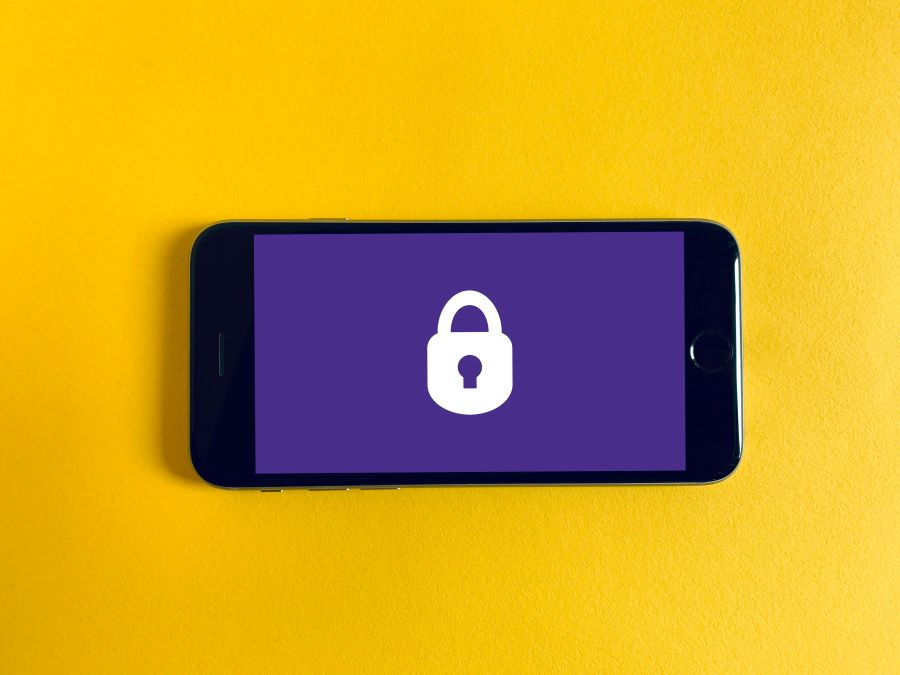Prepaid services allow you to pay in advance for text, calling and data validity on your mobile devices. The plans are affordable and offer more flexibility depending on your mobile requirements. All you need to do is buy a new prepaid SIM card online or offline to get started with your prepaid SIM services. Enter activation codes to activate your mobile number and get a mobile plan to enjoy your prepaid connection. However, make sure you have your documents in place to buy a SIM. Given below are the documents required to purchase a prepaid SIM.
Buy Airtel Prepaid with exciting benefits!
Documentation
Documents Required for Identity Proof: Voter ID Card, Driving License, Aadhaar Card, Passport, etc.
Documents Required for Address Proof: Aadhaar Card, Passport, Electricity bill, Voter ID Card, Driving License, etc.
How to Buy a SIM?
There are two ways to get yourself an Airtel prepaid SIM. They are as follows:
Purchase SIM At The Airtel Store
- Book an appointment at the nearest Airtel store to buy a SIM.
- Carry documents of identity proof and address proof while visiting the Airtel Store.
Buy A SIM Online
Following are the steps to order prepaid SIM card online.
Step1: On the Airtel website or the Airtel Thanks App, click on “Prepaid”.
Step2: Select “New Prepaid SIM” and fill in all the required details in the given fields.
Step3: After filling out the form, you can proceed with the Airtel doorstep KYC process.
Step4: Select a prepaid plan and click on ‘Submit’
Step5: Once the request is submitted, an Airtel executive will contact you to confirm your request.
With the Airtel Thanks App, you can track the real-time status of a new SIM request, making it easier for you to know when to expect your SIM delivery.
How to Activate an Airtel Prepaid SIM?
Below are the steps to activate your Airtel Prepaid SIM:
Step1: Activate your new SIM via SMS through your mobile.
Step2: Type SMS SIM to 121 on your phone.
Step3: A confirmation SMS will be sent to your mobile.
Step4: Reply to the SMS with 1 and wait for a confirmation call.
Step5: Enter 1 to reply and approve your SIM activation request.
After your SIM card activation, you can download the Airtel Thanks App and look for a prepaid plan. You have the freedom to choose from a wide variety of plans and pick the one that suits your needs. The mobile recharge can be done through the Airtel online portal or the app.
How to Recharge your Airtel Number with the Airtel Payments Bank?
You can make a mobile recharge with the website or the app with the Airtel Payments Bank to enjoy prepaid services. Below are the steps for both recharge options:
Prepaid Mobile Recharge On The Website:
- Visit the Airtel website and log in to your account.
- Click on the “Prepaid” option and enter your phone number.
- Fill out the name of your operator.
- Provide details of the area/circle you reside in.
- Enter the amount to proceed.
- Complete the payment to make your mobile recharge.
Prepaid Mobile Recharge On The App:
- Login to the Airtel Thanks App.
- Tap on ‘Recharge’ and click on the ‘Mobile Recharge’ option.
- Fill in the number that needs to be recharged.
- Select the operator and click on ‘Pay Now’.
- Choose a payment mode for the recharge.
- You will receive an OTP.
- Verify the code sent to your mobile to proceed.
While making online recharges with the Airtel Thanks App, you can avail cashback and discounts on your transactions. The recharge process gets done within minutes and, the transaction is reflected immediately via an SMS or mail. One of the best parts about the app is that irrespective of your mobile service provider, you can find great recharge plans and offers while recharging your phone with the Airtel Payments Bank.
So what are you waiting for? Buy a prepaid sim online from the comfort of your home and get it home delivered for free!


 Get App
Get App  Airtel Store
Airtel Store  Login
Login