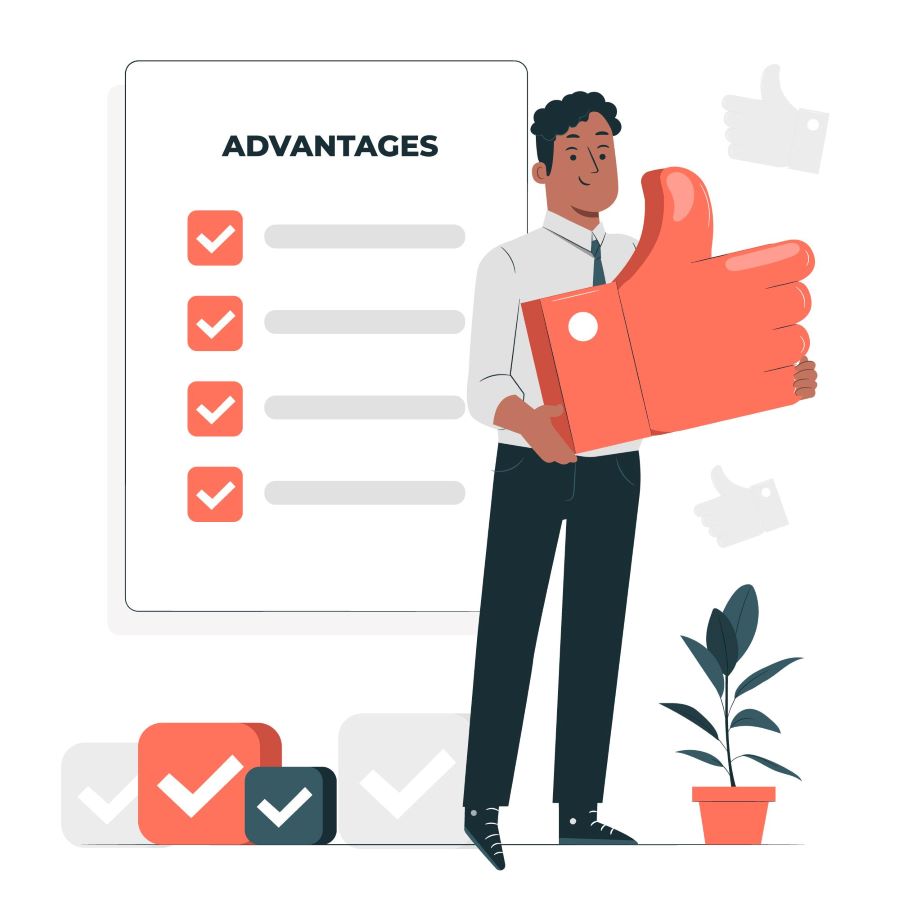In today’s digital age, mobile phone hacking has become a growing concern for many people. Cybercriminals are continuously devising new methods to gain unauthorized access to your personal information, contacts, and even bank details. As a result, it is vital to understand how to protect your phone from hackers and ensure your data remains secure. In this comprehensive guide, we will discuss various strategies to help you prevent phone hacking and maintain your privacy.
Buy Airtel Postpaid with exciting benefits!
Keep your operating system and apps updated:
One of the simplest yet most effective ways to prevent phone hacking is by keeping your mobile device’s operating system and apps up-to-date. Software updates often include security patches that can fix vulnerabilities that hackers may exploit. Ensure you regularly check for updates and install them as soon as they are available.
Use strong passwords and enable two-factor authentication:
A strong password is the first line of defence against mobile phone hacking. Avoid using easily guessable passwords, such as birthdays or pet names, and instead opt for a combination of uppercase and lowercase letters, numbers, and symbols. Additionally, enable two-factor authentication (2FA) on your accounts, which adds an extra layer of security by requiring a unique code in addition to your password.
Also read: Is It Safe to Use UPI Payment Mode for Money Transaction?
Be cautious with public Wi-Fi networks:
Public Wi-Fi networks can be a breeding ground for hackers. When connecting to an unsecured network, your data can be intercepted, making it easier for cybercriminals to access your personal information. To prevent phone hacking, avoid using public Wi-Fi networks or use a virtual private network (VPN) to encrypt your data and protect your privacy.
Install a reliable antivirus app:
Downloading a reputable antivirus app on your mobile device can help protect against malware and other malicious software that can lead to phone hacking. Make sure to choose an antivirus app from a trusted provider and keep it updated to ensure optimal protection.

Be cautious of app permissions:
Before installing an app, carefully review the permissions it requests. Many apps require access to your contacts, location, and other sensitive data, which can be exploited by hackers. Only grant permissions that are necessary for the app to function and avoid apps that request excessive access to your information.
Also read: How to Get a Temporary or Virtual Number for Free?
Avoid clicking on suspicious links:
Phishing attacks are a common method used by hackers to gain access to your personal data. Be cautious when clicking on links in text messages, emails, or social media, especially if they come from unknown sources. If you are unsure about a link’s legitimacy, verify it with the sender or enter the URL manually into your browser.
Regularly back up your data:
If your phone is hacked or compromised, having a recent backup of your data can help you quickly recover your information and minimize the impact of the breach. Make it a habit to back up your data regularly, either to a secure cloud service or an external storage device.
Enable remote wipe capabilities:
In case your phone is lost or stolen, enabling remote wipe capabilities can help protect your data from unauthorized access. This feature allows you to remotely erase all data on your device, preventing hackers from accessing your personal information. Both Android and iOS devices offer remote wipe options in their respective security settings.
Be cautious of charging stations:
Public charging stations can potentially be compromised by hackers, who can use them to install malware on your device. To prevent phone hacking, avoid using public charging stations or use a portable charger instead.
Monitor your phone’s performance:
Keeping an eye on your phone’s performance can help you detect signs of hacking. If you notice unusual behaviour, such as unexpected app crashes, rapid battery drain, or increased data usage, it could indicate that your phone has been compromised. In such cases, consult a professional or perform a factory reset to restore your device to its original settings.
Ensuring your mobile device remains secure is of paramount importance in today’s digital landscape. By following the tips outlined in this guide, you can significantly reduce the risk of phone hacking and safeguard your personal information. Regularly updating your software, using strong passwords, being cautious with app permissions, and monitoring your phone’s performance are just a few of the steps you can take to prevent phone hacking.
Additionally, always remain vigilant when connecting to public Wi-Fi networks, clicking on suspicious links, and using charging stations. By taking these proactive measures, you can ensure that your mobile device remains secure and your privacy is protected.
Get your hand on Airtel postpaid SIM cards to enjoy the best and fastest networking services across the nation.


 Get App
Get App  Airtel Store
Airtel Store  Login
Login