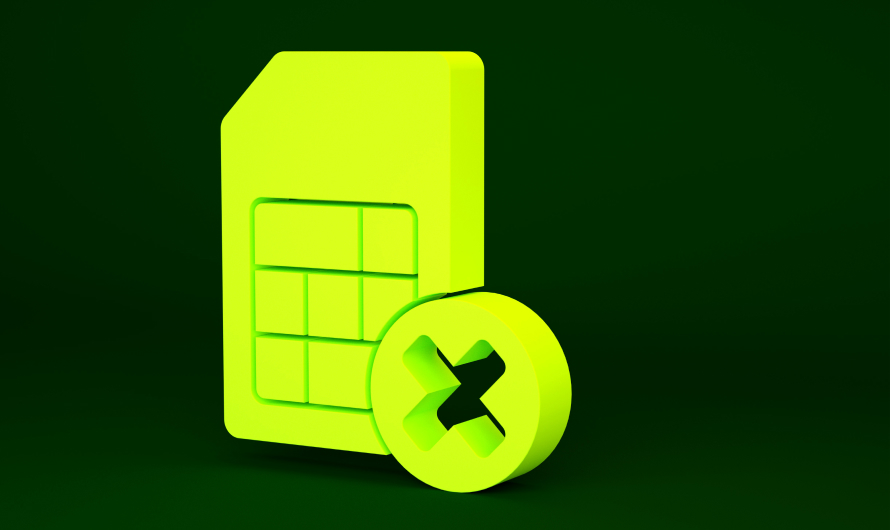A Sim card makes your smartphone functional and ready to access every feature in the phone. A Sim is basically a plastic card with circuits on it. It stores all user’s information and connects cell phone service network in accordance with the telecommunication partner. What happens if the sim is not getting detected in the phone or shows zero network bars? It indicates that sim is being rejected by the phone. This can happen due to several reasons. The Sim can be damaged, or it could have gotten wet or dirty. Another reason might be dislodgement of the phone from its place in the sim card holder.
Buy Airtel Prepaid with exciting benefits!

The Easy Hacks
Rather than going for a replacement right away, you can try a few easy hacks at home to fix a rejected sim card.
- Locate the sim card holder on your phone. Nowadays, smart phones have a sim card holder on the side panel. One has to use a pin especially designed for opening the sim card holder. You can get this pin from a general mobile store. Use the pin to open the sim card holder and slide out the tray carefully.
Before taking out the sim, make sure your phone is switched off. - Check if the sim is dislodged from its position. It should be held by the metal tray properly right in the dedicated spot. If this is not the case, move on to check other signs of damage.
- Take the sim out of the tray carefully and clean the area to remove dirt or dust from the same. Look for any moisture element too.
- Use a really soft and fine cloth to wipe the sim and the metal tray. Make sure no strands of the cloth are left in the sim card holder. Once you have cleaned both the tray and the sim, put it back in the dedicated spot and make sure it fits perfectly in the slot. Watch a helpful YouTube video to see how to put the sim in the slot in the right way.
- Meanwhile, check the sim card for any cracks or bend. If that is the case, you will have to replace it. Switch on the phone and see if the sim is working now. Usually, if there is no physical damage the sim should function properly after cleaning.
- If the sim still doesn’t work and has no noticeable physical damage, put the sim in an alternate phone to check if there is a problem with your device.
- Another possibility can be overheating of the phone during charging. This could lead to damage of the sim.

Replace your SIM card
If the above steps don’t work, you need to go to an Airtel Service Centre with your ID and address proof and get your sim replaced. Your new sim will be activated within 4 hours for incoming and outgoing calls. It would take another 24 hours for activation of SMS services. If it is an Airtel Sim, the activation is quite speedy and convenient.
If you follow the above steps, you might just not have to go through the hassle of buying a duplicate sim. Quick easy hacks always help people to save money and time spent on the issue. Hope this helps when your sim seems damaged or undetected.


 Get App
Get App  Airtel Store
Airtel Store  Login
Login