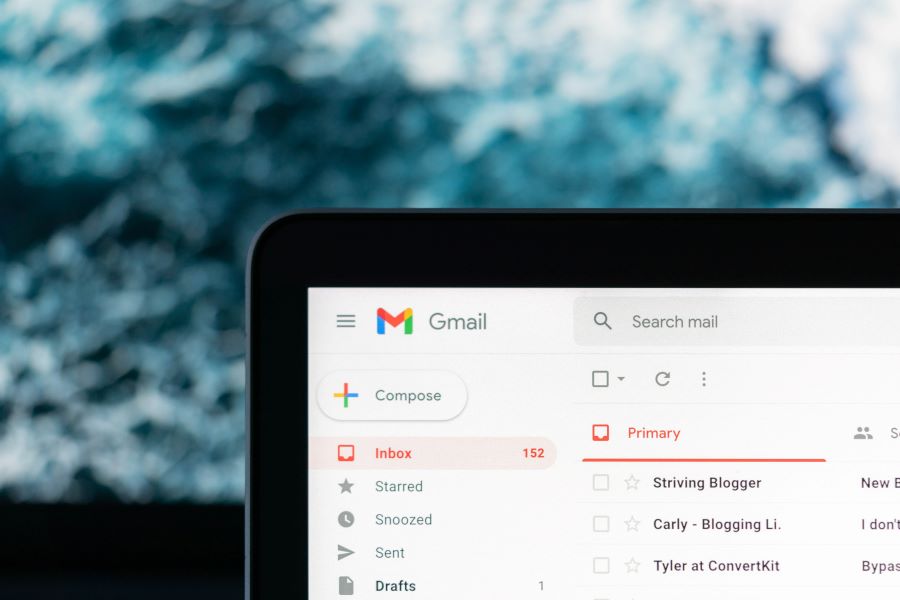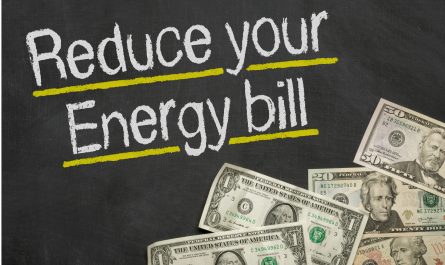For any working professional, it is of utmost importance that they stay connected to their work, all the time. From client calls, meetings with the manager, other key stakeholders, colleagues, etc. The best way to do this is by adding your work e-mail to your smartphone. In this blog, we will take you through the processes by which you can add your work e-mail to your phone.
Buy Airtel Postpaid with exciting benefits!
We also have steps on how to add a Gmail account on iPhone and how to add work e-mail to an Android phone. Let’s dive into it right here.
How to add your work e-mail on your Android phone?
Setting up your work account on Google or Gmail is incredibly easy! Here is what you must do:
- On your Android smartphone, open the settings app
- Add your Google work account
- Make sure you enter the correct account ID and password
- You will see the ‘sign-in was successful’ message
- Now, you can choose which apps you want to synchronise with your work e-mail
- Open the Gmail app, switch your personal account to work by clicking on your profile button at the top right corner
- You can now access all of your work mail on your Android smartphone
Note: All Android smartphones have native Google apps pre-installed on them (such as Gmail, Calendar, Contacts, etc.). Therefore, you only have to add your work account to your smartphone, and you can start accessing your work mail without any issues. Just a one-time set-up is all that is needed.
Read more: How to keep my Airtel SIM active while travelling abroad?
How to add your work e-mail on your iPhone?
Now, let us look at how you can add your work e-mail on your iPhone:
Set up your work e-mail on your iPhone automatically
If you are using a well-known e-mail service provider, such as iCloud, Microsoft, Google or Yahoo, then the Mail app on your iPhone can automatically set up your account with just the ID and password. Here is how to do so:
- Open Settings > Mail > Accounts
- Click on Add Account, and choose your e-mail service provider
- Type in your e-mail ID and password
- Tap on Next, and wait until the Mail app verifies your account credentials
- Finally, click on Save and you are done
Read more: Best postpaid plans for heavy internet users
Set up your work e-mail on your iPhone manually
If you wish to add your work e-mail to your iPhone, then ensure that you know all about the e-mail settings on your account. Or, if you are not sure, you can always look them up or take the help of your e-mail service provider. Once you have all the info, here is how you can add your work account to your iPhone manually:
- Open Settings > Mail > Account
- Click on Add Account > Other > Add Mail Account
- Now, proceed to add your name, e-mail ID, password and the description for your work e-mail
- Click on Next
- The Mail app will look for your work e-mail settings and finish up the account set-up
- Finally, click on Done to complete your work e-mail set-up
Hence, it is extremely easy to add your work e-mail to your smartphone, be it an Android or an iPhone. All you have to do is ensure that you follow the steps mentioned above, and it is all smooth sailing from there.
Read more: What is safe mode and how to enable it?
What are the benefits of adding your work e-mail to your smartphone?
There are many benefits of adding your work e-mail to your smartphone. Here are some of them:
You can always be connected to work
Are you working on an important project? Do you need to be aware of what is going on? Then it is advisable to add your work mail to your phone. This is one of the best ways to ensure that you are always within the loop. Furthermore, if you have a job that needs you to respond to your managers or clients ASAP, then adding your work mail will definitely make things easier for you.
Good for those who travel
Many people need to travel frequently because of their job requirements. In such cases, it is always a good idea to add your work mail to the smartphone. Simply because, when you are travelling, you cannot open your laptop every time something comes up. Instead, by adding your work mail to the phone, you can simply read through the latest update and can even reply to it, even if you are on the go.
Easy notifications
One of the best ways to get notified about work e-mails is through the mobile app. All you have to do is pull your notification shade down and you can quickly go through everything, in a jiffy. This is far more convenient than opening your laptop or switching on your PC just to go through a few e-mails.
It would be safe to say that adding your work e-mail to your smartphone can make your work easy too. However, you must ensure that it does not affect your work-life balance.
Read more: How to set up Do Not Disturb mode on Android and iPhone
Working on the go? Make sure your mobile data never runs out
For working professionals who are working on the go, internet connectivity is of utmost importance. Therefore, whether they are on a prepaid plan on their SIM card or a postpaid plan, they can never really afford to run out of mobile data. Furthermore, they also need good internet speeds to ensure that they can work remotely.
If you are looking at good internet plans that offer you plenty of mobile data and seamless connectivity, then choose Airtel postpaid.


 Get App
Get App  Airtel Store
Airtel Store  Login
Login