The world is becoming smarter day by day as we all are evolving with the emergence of new technologies. Today, with the help of digital and online tools, our work has become easier and more organised. One of the significant tools is a note-taking app. This note-taking app helps you keep track of your information, ideas, or tasks. With the help of these apps, you can organise your data and information and stay productive by saving time.
Buy Airtel Broadband with exciting benefits!
In this article, we would learn about the top 10 note-taking apps available for both Android and other platforms.
Best Note-Taking Apps
Evernote
A popular note-taking app you must be aware of, Evernote is a feature-rich platform that would help you in capturing and organising your notes. With this great tool, you can create text, audio, and image notes and then share them across devices. The search functionality of the tool is also great along with its wonderful tagging system to make it easy for you to retrieve and find your data.
OneNote
Another popular choice you can consider is Microsoft’s OneNote. It is a versatile platform that offers you a range of features. With OneNote, you can create notebooks, sections, and pages to organise your notes. You can also add multimedia content such as images and audio to your notes to make them more engaging and interesting. The tool’s integration with other Microsoft Office apps makes it a great choice for users already invested in the Microsoft ecosystem.
Google Keep
Looking for a simple yet effective note-taking app that easily integrates with your Google Drive and calendar, then Google Keep is what you can go with. With the help of this tool, you can create notes, lists, and reminders, as well as add images and voice recordings.
Notion
Get the Notion tool and be ready to show your creativity. With Notion, you can create customisable pages to organise your notes and ideas. The databases you create on the tool would help you set your tasks in an orderly manner. Also, the rich text editor and beautiful templates that the tool offers can help you make visually appealing notes.
Bear
How about a beautifully designed app for Apple devices? If you are all in to find out, then go for Bear. This futuristic tool with powerful features and an easy-to-use interface is what you need to create notes for your ideas and tasks. With Bear, you can also organise your notes with tags and export them in various formats.
Read more: What is air fiber internet technology and how does it work?
Simplenote
As the name suggests, Simplenote is a straightforward note-taking app that focuses on simplicity and ease of use. With Simplenote, you can create text-based notes, organise them with tags and pins, and sync them across devices in real-time. Its minimalist design and distraction-free interface make it an ideal choice for users who prefer a no-frills approach to note-taking.
Notability
Have you checked out Notability? It’s this awesome note-taking app that’s like having a digital notebook right at your fingertips! You can jot down notes, doodle, and highlight stuff using your device’s stylus or even your finger. It’s so cool because it feels just like writing on paper! Plus, it’s got all these neat features like recording audio, marking up PDFs, and syncing with iCloud. Students and professionals totally dig it!
Zoho Notebook
Zoho Notebook is a comprehensive note-taking app that offers a range of features for capturing and organising ideas. With Zoho Notebook, you can create text, audio, and image notes, as well as checklists and sketches.
Dropbox Paper
Dropbox Paper is a collaborative note-taking app that allows teams to create, edit, and share documents in real-time. With Dropbox Paper, you can add text, images, and multimedia content to your notes, as well as assign tasks and leave comments for team members.
Microsoft Sticky Notes
Check this lightweight note-taking app out that allows you to create digital sticky notes on your Windows desktop. With this, you can jot down quick reminders, to-do lists, and ideas, and organise them with color-coding and tags. Its seamless integration with Windows makes it a convenient choice for users who want to keep their notes front and centre.
Read more: How to boost the internet speed on your Android phone?
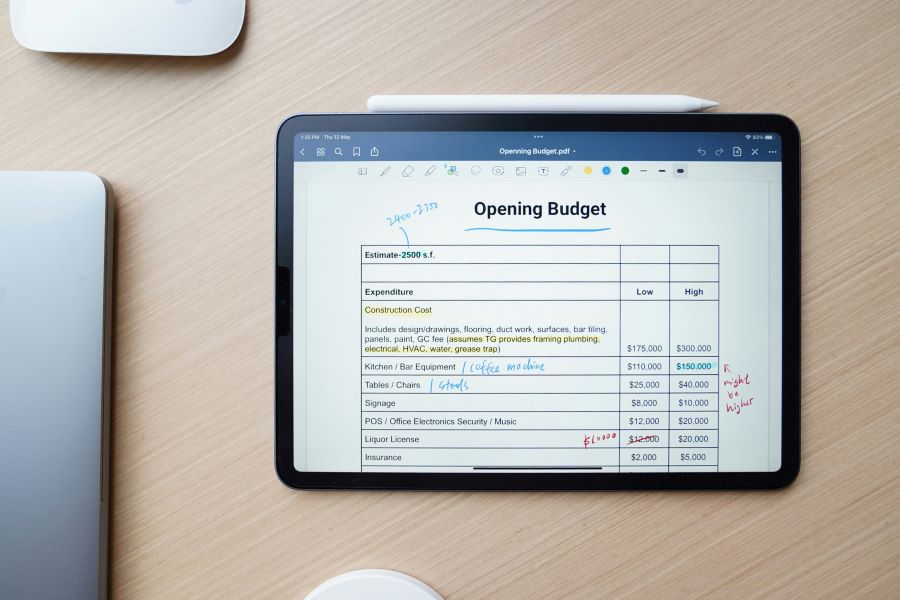
Tips for those who use note-taking apps regularly
- Organise your notes
- Make use of templates
- Sync your note-taking app across devices
- Learn keyboard shortcuts and other time-saving tricks to speed up your note-taking process
- Keep your note-taking app readily accessible
- Combine text with multimedia
- Regularly review and update
- Use reminders and alerts
- Share and collaborate
- Backup your notes
Read more: How to increase hotspot internet speed on your mobile?
Conclusion
So, note-taking apps make for a significant part of your life if you really wish to stay productive and organised. Whether you are a student or a professional, these 10 best note-taking apps listed above offer a wide range of features and capabilities to help you streamline your workflow and unleash your creativity.
In addition, you should also consider upgrading from your current internet plan to a provider offering unlimited internet and zero lags. Choose any of the Wi-Fi plans from Airtel Xstream Fiber’s broadband connection and stay connected all the time.
Get yours today from the Airtel Thanks bill payments app. Use this app for recharges, applying for a personal loan or credit card, paying postpaid bills and more.


 Get App
Get App  Airtel Store
Airtel Store  Login
Login 


