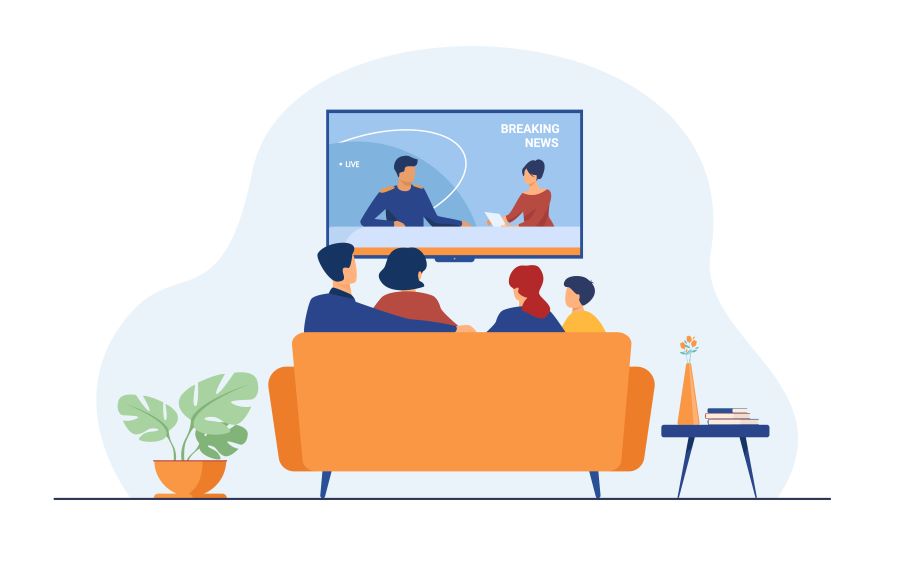In today’s rapidly evolving entertainment landscape, smart TVs have become the go-to choice for consumers seeking seamless access to a plethora of streaming content. However, the cost of upgrading to a smart TV can be prohibitive for some. Fortunately, there’s a budget-friendly alternative that offers the same convenience and versatility: the Airtel Xstream Box. In this guide, we’ll explore how you can convert your normal TV into a smart TV effortlessly with the Airtel Xstream TV Android Box.
Buy Airtel DTH with exciting benefits
Understanding the Need for Smart TV Conversion
The rise of over-the-top (OTT) platforms has revolutionized the way we consume entertainment. From streaming movies and TV shows to accessing a wide range of apps and games, smart TVs provide unparalleled convenience and versatility. However, investing in a new smart TV may not always be feasible due to budget constraints. This is where the Airtel Xstream Box comes into play, offering an affordable solution to transform your existing TV into a smart one.
How Does an Android Box Work?
An Android box, such as the Airtel Xstream Box, functions as a set-top box that connects to your normal TV, enabling access to OTT platforms and online content. By simply replacing your old DTH HD box with the Airtel Xstream Box and connecting it to your TV, you can unlock a world of entertainment possibilities.
Read more: Detailed guide on how to connect your set-top box to the TV
Features of Airtel Xstream Box
The Airtel Xstream Box comes equipped with a host of features that enhance your viewing experience and make your normal TV smarter than ever before. Let’s explore some of its key features:
- Best of Both Worlds – DTH and OTT: With the Airtel Xstream Box, you can seamlessly switch between traditional DTH channels and popular OTT platforms, giving you access to a diverse range of content with just a few clicks.
- Play games from the Google Play Store: Enjoy the best of mobile gaming on the big screen by accessing the Google Play Store directly from your TV.
- Built-in Chromecast: Cast your favourite photos, videos, and music from your smartphone to your TV effortlessly using the built-in Chromecast feature.
- 5000+ Apps and 500+ TV Channels: Gain access to over 5000 apps available on the Google Play Store, along with 500+ TV channels, ensuring that there’s always something for everyone to enjoy.
- Powered by Google Assistant: Control your TV with voice commands using the voice-enabled remote powered by Google Assistant, making it easier than ever to find and stream your favourite content.
- Backed by the Latest Android TV OS: Experience smooth and seamless performance with the latest Android 9.0 Pie operating system, ensuring compatibility with the latest apps and services.
- Better Picture Quality: Enjoy stunning visuals in 4K video quality, bringing your favourite movies and shows to life with crystal-clear detail and vibrant colours.
Read more: How to get a multi-TV connection with Airtel?
How to Upgrade to Airtel Xstream Box
Upgrading to the Airtel Xstream Box is quick and hassle-free, whether you’re an existing Airtel DTH user or looking to join the Airtel family for the first time. Here’s how you can make the switch:
- Existing Airtel DTH Users:
– Visit the Airtel Thanks app and navigate to the manage section.
– Select the “Upgrade Box” option and click on “Get Now” to send an inquiry for the upgrade.
– Pay a nominal fee of Rs. 1,500 with zero installation charges, and an Airtel representative will reach out to assist you further.
- New Airtel Xstream Users:
– Head to the Xstream tab under DTH on Airtel’s official website or open the Airtel Thanks app
– Fill in your details and make the payment of Rs. 1,500 for the Airtel Xstream Box.
– An Airtel representative will contact you to guide you through the remaining steps of the setup process.
Conclusion: Elevate Your TV Viewing Experience with Airtel Xstream Box
In conclusion, converting your normal TV into a smart TV has never been easier or more affordable thanks to the Airtel Xstream Box. With its extensive features, seamless integration, and budget-friendly pricing, the Airtel Xstream Box offers the perfect solution for transforming your TV viewing experience. Say goodbye to traditional cable and embrace the future of entertainment with Airtel Xstream Box today, with the Airtel Thanks UPI app!


 Get App
Get App  Airtel Store
Airtel Store  Login
Login